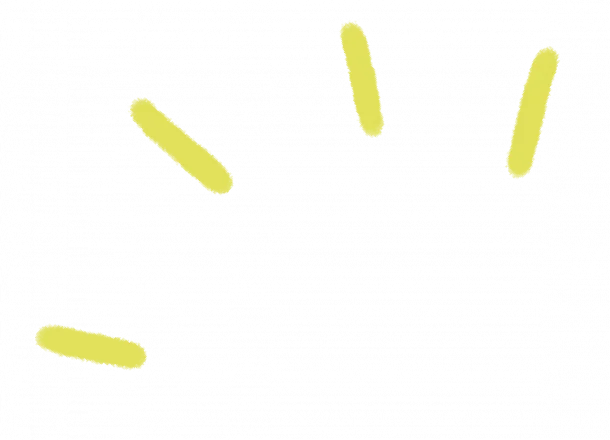Learn More About What’s In Store About Intiveo Reporting
At Intiveo, we are committed to innovating our products. That’s why we revisited Intiveo reporting. Our team focused on creating an intuitive, user-friendly reporting model for our Intiveo software. What is most important to us is what is most important to you: having a reporting feature that meets the individualized needs of your practice and facilitates patient communication.
In our new model, you will find an interface that is more oriented towards tasks. Reports are centralized, decreasing the need to move back and forth between different pages. We’re ready to move on from clicking away from reports – and we bet you are, too!
Orienting our new reporting upgrade towards patient reports, you can pull up more by the patient. What does this look like when you’re using it?
- With patient-based reporting, you will be able to see custom notes and contact information, as well as any upcoming appointments. Any history that is pertinent to the patient is centralized in these reports as well.
- With new consolidated messaging modules, you can easily adjust sent to these patients from the same section.
- With our new focus on streamlining, mass messages have never been easier. Contact large groups of patients quickly!
Read on to learn more about Intiveo’s updated features.
Messages Blasts, New Dashboard, and More
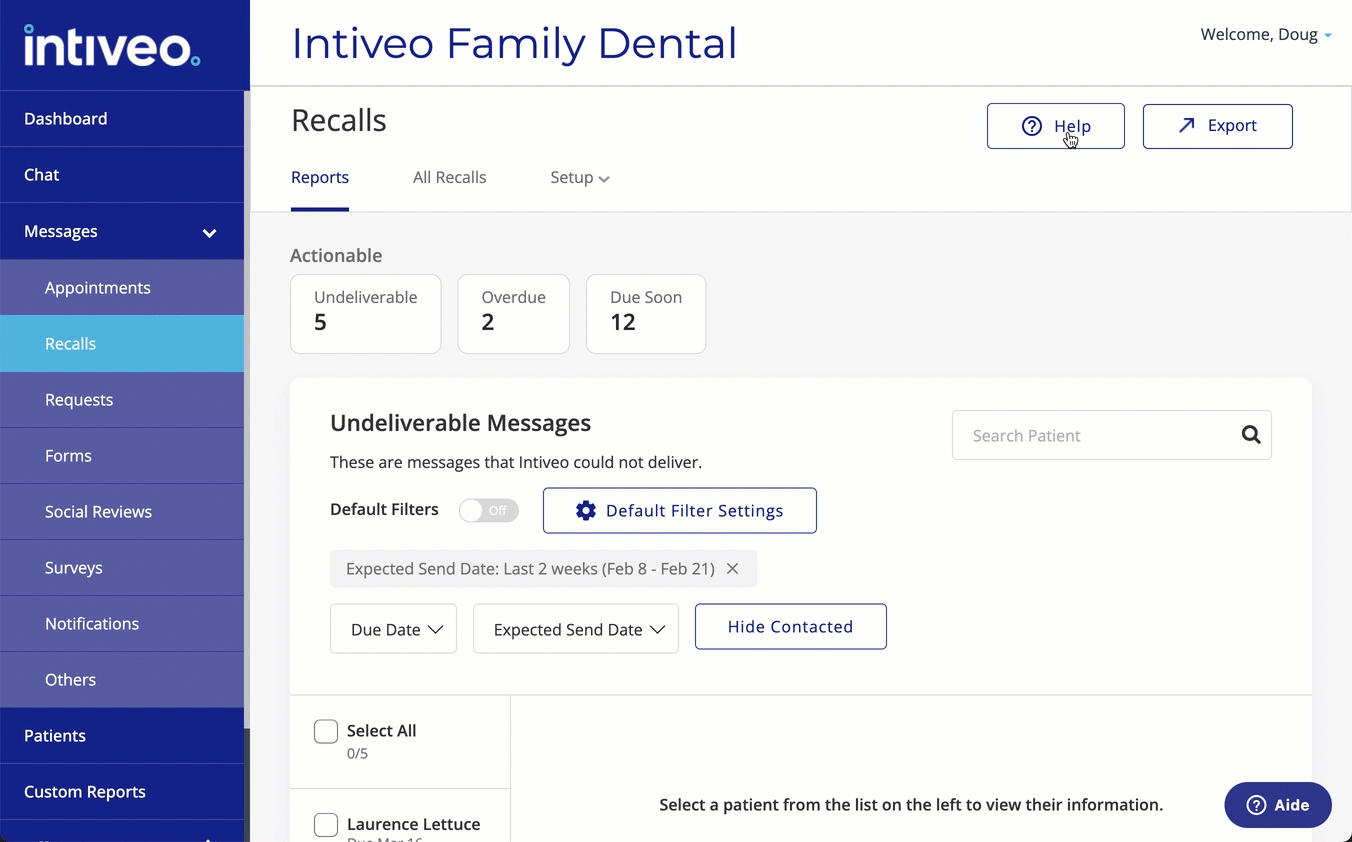
Bearing in mind the complex needs of your practice, this upgrade was focused on intuitive solutions. Not every practice will need the same thing from a report – which is why we wanted you to be able to customize it according to those needs. Centralizing information in the appointments tab was a key part of this. It also includes a smarter system for tracking messages. This way, you’re able to easily see which messages were undeliverable and require a follow-up.
One of the key changes to our Intiveo reporting feature is the ability to message blast. Providing a number of options for message blasts. Now, you can filter for particular groups of patients and message them on the fly. Contacting many patients at once, without having to create a notification, will create time savings for your staff. You can also set custom message blasts, utilizing Intiveo’s templates, for moments like emergency closures, hygiene scheduling, and more!
Other reporting upgrade features include:
- New note logs that allow you and your staff to add manual notes about patients and their visits. This can be very helpful for inter-office coordination!
- Patient-based recall reports that are actionable and easy to read. Gone are the days of comparing different contact reports for different contact methods.
- A beautifully redesigned dashboard, completely responsive and updated according to your office’s default filters.
- The ability to change those default filters, to better support your
- Change your settings and find more information much more easily with the reorganized navigation bar.
- Appointment reports that have been completely revamped, and include lists of upcoming and unconfirmed appointments, as well as a consolidated messaging history.
Curious about how you’ll navigate all these new features? Don’t worry! The upgrade includes in-app tutorials to help you navigate all these changes!
The future is bright with Intiveo!