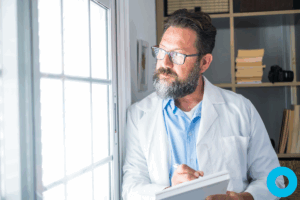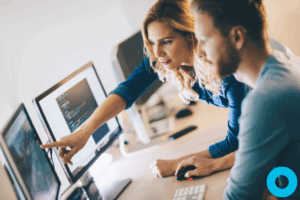Welcome to Your Self-Guided Tour of Intiveo
A New Interactive Demo
One of the best ways to see if something is right for you is to try it out yourself. That’s why we created Intiveo’s self-guided tour. With this interactive demo, you get to have an in-depth look at our key features. You get to see how our product can streamline your practice and enhance the patient experience. The future is bright with Intiveo! Here’s a little more about the exciting feature you can expect to find in Intiveo’s interactive demo.First Things First – the Dashboard
The first thing you’ll see is the dashboard – and that’s where it all starts to happen. From the dashboard, you can navigate to all the different tools on the left-hand side. The first thing you’ll see is a snapshot of how your practice is doing. From tracking appointments to keeping an eye on who’s due for a recall, this is where you get daily insights into your practice. You’ll get an overview of the numbers, such as:- Your current confirmation rate
- The number of unconfirmed vs. confirmed appointments
- The number of new patient requests that have come in
- And more Explore the dashboard to get a sense of what day-to-day would like with Intiveo!

Stay Engaged with the Chat
Check out the 2-way chat, which allows you to stay in touch with your patients right up until appointment time! This helps your patients feel connected – and keeps the phone lines free. With this feature, you are able to text patients from your practice’s number through Intiveo’s tool. Utilize the chat templates to quickly send commonly used messages with a few clicks. Manage all your messages easily, to keep your patients up-to-date on:- What they should do when they arrive for their appointments
- When you’re ready to see them
- If you’re running behind
- And more