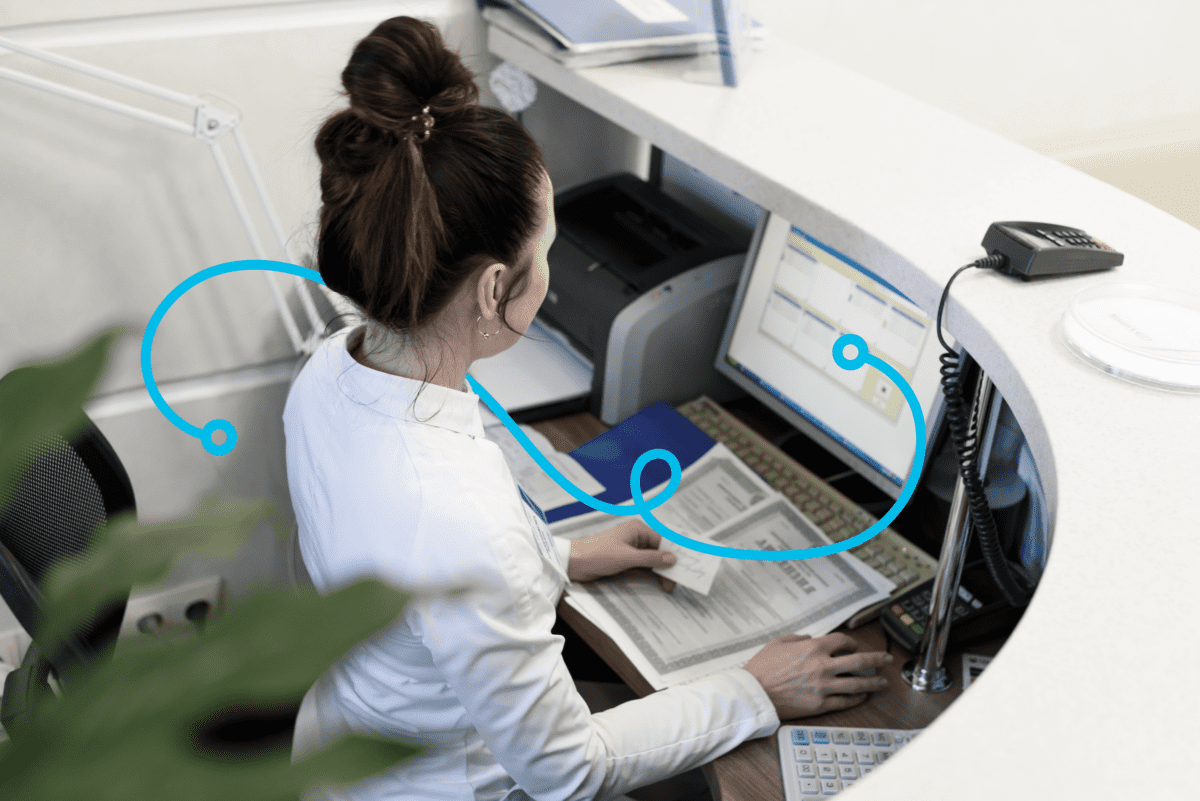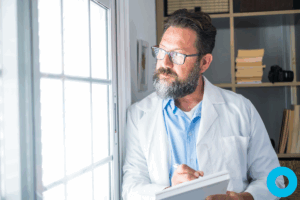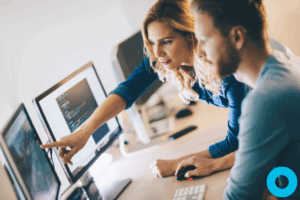Towards a Profitable Practice with Patient Forms
If we want to think about how patient forms increase practice profitability, we need to first ask, what is it that allows profitability to flourish?
Of course, the most important function of the dentistry practice is to deliver great oral healthcare outcomes. However, a dentistry practice is also a business!
What will be true in many businesses will be true in health care. The best way to increase profitability is to maximize three key areas:
- Time savings for your staff
- Creating efficiencies in the workplace, so that staff time is maximized
- Creating user-friendly, convenient processes for staff and patients alike
- Decreasing operational costs, where possible
Now that we know what we’re aiming toward, we can identify the correct tools to make these goals accomplishable.
This is where patient forms come in – specifically digital or online patient forms. Utilizing an online patient forms tool can help bring you that much closer to a goal of profitability for your practice.
But first, why is keeping patient information up-to-date so essential?
What’s the Big Deal with Keeping Patient Forms Up-to-Date?

Every patient form is a conversation between the patient and the care provider. The patient conveys essential information to the care provider. The information then allows the care provider to care for the patient in the appropriate way. Keeping that information up to date allows that conversation to continue taking place honestly – with great health care outcomes as the result.
Of course, your dental practice will have many different informational needs. There will be several different kinds of information that your patient will need to be empowered to provide you with.
There are many different types of forms you will make use of to have this conversation between patient and care provider. Here are some examples of the different types of forms we are referencing in this blog:
- Generic online forms. These are often sent as PDFs. There are truly a lot of different online forms that can be used to meet the informational needs of your practice! The most frequently used, however, is the patient intake form.
- Wellness surveys. A commonality now after the advent of the Covid-19 pandemic, wellness surveys provide the dentistry practice staff with an up-to-date picture of their patients’ health.
- Satisfaction surveys or feedback requests. These are key to knowing how your practice is doing – and allow the dentistry practice to ask for a review on social media if the feedback is positive!
This is by no means a complete list. The point to be made, here, is that patient forms are one of the key ways that dentistry practices can maintain an accurate informational picture of their patients. Keeping that picture up-to-date is essential to a positive experience for patients and dentistry practice alike.
Why Go Digital with Patient Forms?
There are a lot of reasons why dentistry practices choose to make the switch to digital patient forms.
To be clear, there can be manual tasks associated with both digital forms and manual forms. Hard copy and paper forms involve a lot of manual tasks by necessity: someone has to type them out, proofread them, print them out, and ensure they go to the applicable patient.
Some digital forms can also include manual tasks. PDF forms, for example, must be prepared and emailed to the appropriate patients. Some digital, or online, forms tools will allow you to automate and customize these messages more easily, reducing the manual tasks necessary to deliver the forms to your patients.
Of course, all online patient forms tools must remain HIPAA and/or PIPEDA compliant, as well as compliant with your regional PIH requirements. It is also wise to choose software that will regularly do security checks.
But, as we discussed already, one of the key reasons to switch to online patient forms is accuracy. Let’s see how.
First: Online Forms Provide Convenience & Time-Savings
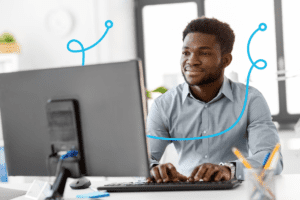
While it may seem like a contradiction, the convenience of online forms contributes greatly to informational accuracy.
Take, for example, the experience of a patient who has to fill out forms at the office, right before their appointment. They have to remember to bring other paperwork with them, such as their SSN/SIN card, or maybe a requisition or x-rays. They might forget a necessary piece of paperwork, or they might not be able to get to the appointment in time to fill out the paperwork diligently. Contrast this with the experience of a patient who has been sent the requisite forms to fill out on their own time, at home. Amy’s information that they might need is much more readily accessible. The incidence of error decreases significantly.
However, the convenience is not only for the patient. Since the patient fills out forms outside of staff work time, this time is reallocated to other tasks, providing huge time savings. The frees up staff time to do important follow-up tasks about any missing information, increasing the accuracy of the information provided.
Second: Mine More Details with Digital Patient Forms
A great example of how more details can be mined with digital patient forms is with the medical history forms. This information is some of the most important that can be gathered from patients.
Since digital forms can be sent and returned before the appointment, the dentist is also allowed to review the information before that appointment. Since many medical conditions have a broad range of effects, the dentist can truly tease out what symptoms the patient is dealing with and how they may affect their oral health outcomes. The healthcare experience of the patient is fully supported with this extra time.
Part of it simply comes down to space. With online digital forms, you have infinite space, allowing your practice to ask as many detailed questions as they need to in advance of a procedure or other type of appointment.
Third: Ask More Customized Questions

The information you may need to ask for from your patients will vary greatly depending on why you’re sending the form. Is it before or after their appointment? What kind of appointment did they or are they about to have?
What online forms can offer is the ability to customize questions easily. You can create different templates, depending on the informational need at hand. A wisdom tooth extraction, for example, might require a form with a section for medical information. However, in addition, the same form might require a section in which the patient can indicate if they have a ride home.
As part of our commitment to education, we offer free form templates as a resource for you to begin creating forms for your practice.
Going Digital Increases Efficiencies for Patient Forms
Let’s reconsider the difference between hard copy and digital forms for a moment. We know already that making the switch to hard copy forms can provide time savings for a dentistry practice’s staff. From both profitability and an efficiency point of view, reducing the manual tasks associated with hard copy forms is a huge positive. Saving time on certain tasks allows a practice’s staff to create efficiencies with paid staff time.
But what is the nitty-gritty of how patient forms create efficiencies?
We see three main ways that digital patient forms create efficiencies for your practice.
First: Saving on Space While Keeping Information Secure
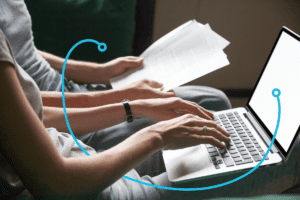
Like hard copy forms, digital forms are all stored in one place like a cloud-based system. It’s much smaller! You can also choose a digital forms tool that is organized to keep all the patient’s information together. This accessibility to forms is key for your staff. Especially with a cloud-based forms tool, patient forms are accessible from any workstation, including a laptop or a tablet that a dentist is using on the go as they move through the office.
Of course, depending on the software tool you choose, you can also sync up emails and home addresses to other patient information. This can greatly help increase efficiencies for your staff.
An important question to ask is, why should we trust a digital or online forms tool with personal health information? As we will touch on elsewhere in the article, every online forms tool must have full HIPAA or PIPEDA compliance. In addition, many online forms tools will institute frequent security checks to ensure the health of the software’s security system.
Creating efficiencies has never been easier with a secure, online patient forms tool!
Second: Customization
In the course of using patient forms, you will spend quite a few different types for your patients. Each one will serve a different informational need for your practice.
The uses of these forms include:
- Medical history
- Scheduling purposes
- Pre- and post-procedure instructions
- Patient intake
- Consent for a minor
- Other kinds of consent forms, including for HIPAA
- Wellness surveys
- Satisfaction surveys
- And more!
Of course, not all of these forms are going to look the same. An important way to meet all of these informational needs is to customize each form. Even within the different types of forms listed above, your practice will have different informational needs. For example, you will have very different information needs depending on the appointment type. Customization allows you to hone in on that and collect the right information.
Certainly, from the perspective of the patient experience, customization also lends itself to a user-friendly forms experience. The patient is only being asked for the pertinent information, not scrolling through reams of lists or checkboxes that don’t apply to them.
Digital patient forms can make this customization process that much more different. Many online forms tools offer customization options. Then, if your forms software is connected to a patient communication tool, you can automate all of those customized, dialed forms. This allows you to make that process even more specific.
To use an example of what kind of customization might be useful on a form, let’s look at the wellness survey. Not every practice will use them, but they have become a common feature of many practices since the onset of the pandemic. Different clinics will be obliged to ask different questions, depending on their regional requirements and other considerations. Customization within a digital forms tool enables you to ask those important wellness questions!
Third: Automate!

Health care office staff are always looking for ways to make processes more efficient. The ability to send forms digitally through automation is an important way to create efficiencies for your practice!
Let’s return to the example of a patient coming in early to fill out an intake form before an appointment. From the patient’s side as well, automation can introduce efficiencies. The patient is no longer obliged to come in early to fill out the paperwork, running the risk of being late and losing time in their appointment. Automating these forms to be sent digitally allows your patient to fill the forms out at home, outside of staff time.
There are a number of benefits to administering forms in this way! Automating patient intake forms allows your patient to fill the forms out at home, as we’ve seen. But, in addition, they also have the requisite information on hand, and don’t need to remember to bring it to the appointment!
The Intiveo Forms Difference
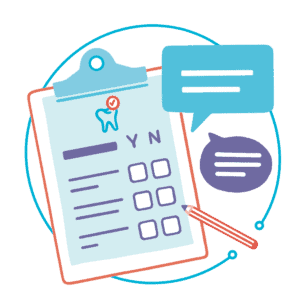
As the Covid-19 pandemic developed, so too did the needs of both dental practices and their patients. Remote dentistry truly became part of the new normal. What we saw at Intiveo was that a truly comprehensive digital forms solution was necessary.
This is where the Intiveo Forms Add-On came from.
As with any other digital patient forms tool, the Intiveo Forms Add-On complies with HIPAA and PIPEDA. Not only this, we aim to stay ahead of compliance regulations but adapt our software to regional PHI security requirements. This allows your practice to stay ahead of the curve with the patient experience, by always doing your utmost to keep your patient’s PHI safe.
The Forms Add-On also connects to each of our other types of software. Whether you are an OMS, perio, pediatric, or general practice, the Intiveo Forms Add-On will integrate with your current Intiveo software. Our robust reporting feature allows you to track and analyze forms in a way that truly supports your practice. Automate completion reminders with the smart-send feature, ensuring that each patient that needs a reminder gets one. This goes that much further toward giving your patients a better experience. Your practice can set them up for success with a completion reminder.
Want to learn more about Intiveo! Book a meeting today with one of our representatives. We’re looking forward to showing you all that Intiveo has to offer.
Practice Profitability Through Patient Forms
As we’ve identified, there are a number of ways that going digital with patient forms can help practice profitability. While the priority of every dentistry practice must be a focus on great oral healthcare outcomes, practice profitability is also a key concern. Without a profitable practice, you cannot offer great oral healthcare.
Digital patient forms can help you achieve this goal. As we have seen, digital patient forms can create huge in-roads into time savings and efficiency for your practice. This is accomplishable without sacrificing the safety and security of your patients’ PHI information!
Get started with digital patient forms today and start maximizing your practice’s profitability!